Choosing the Right Option for Your Google My Business Listing
What is Google My Business?
- 50% of consumers who conducted a local search on their smartphone visited a store within a day, and 34% who searched on a computer or tablet did the same.
- 18% of local mobile searches lead to a sale within one day
GMB Listing Options
Depending on your type of business, you will need to select the right listing option.
1. Physical Location - If your business requires customers to visit your physical location, then you'll want to add your business address. Example: Sit down restaurant
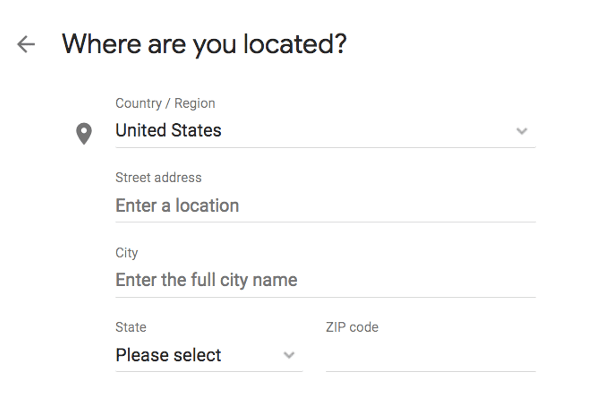
2. Service Based - You perform a service for your customers that does not require them to visit a physical location. Google allows you to select specific cities you serve, or a surrounding area in miles. Example: Carpet cleaner
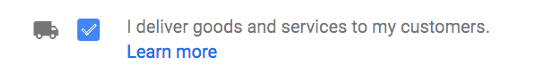
3. Hide Your Address - This provides flexibility for business owners who may operate from home and don't want to provide their home address. Example: Freelance Photographer
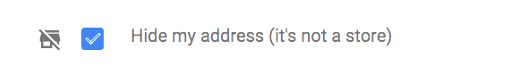
GMB Eligibility
Google does have guidelines for being eligible to create a GMB listing:
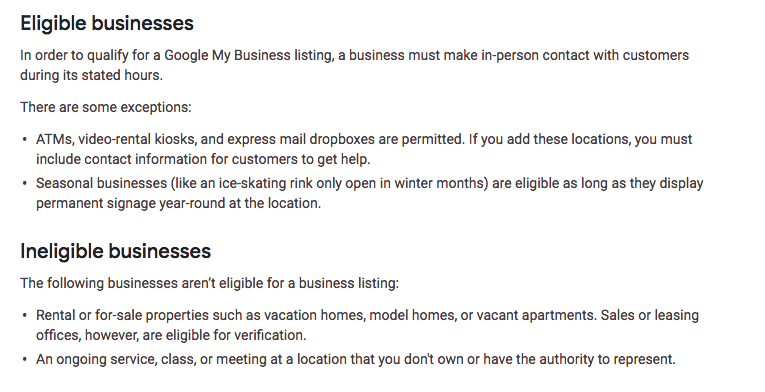
To Get Started or Learn More
Visit Google My Business at www.google.com/business/


